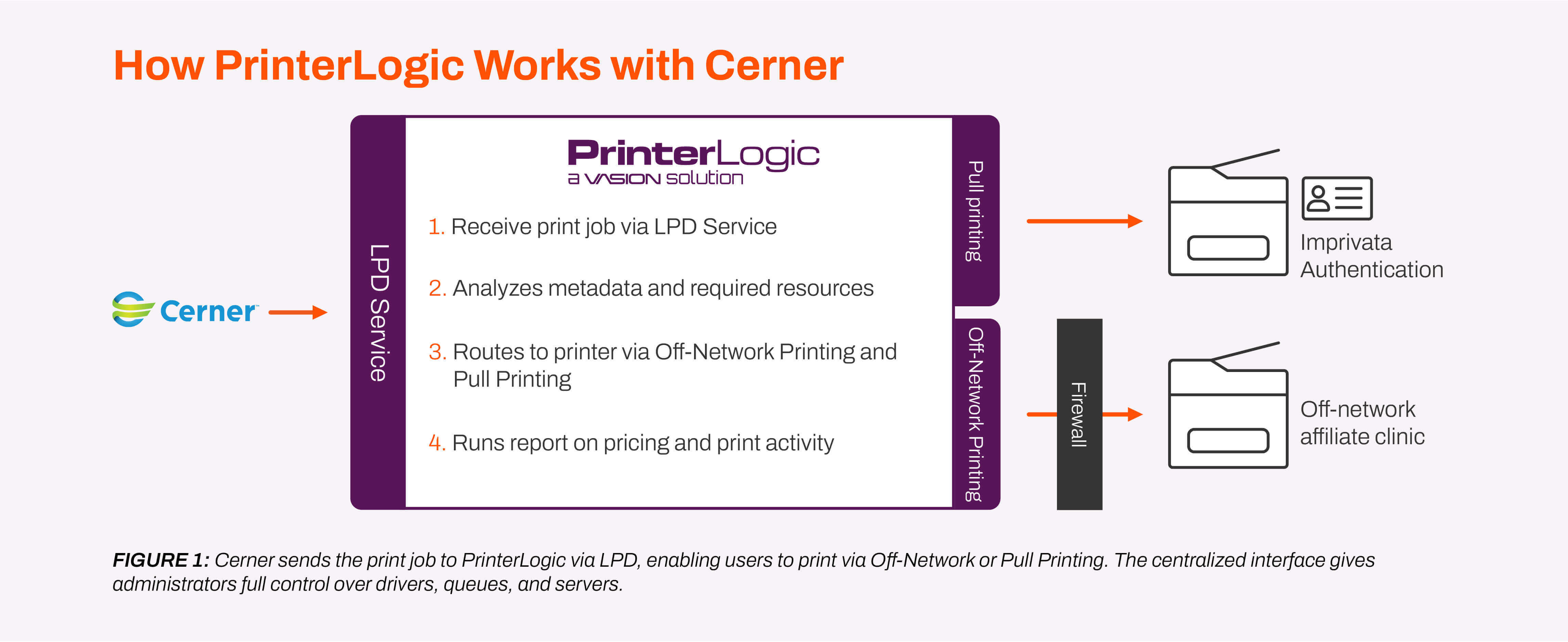PrinterLogic’s healthcare customers value our serverless printing solution for the secure, unified print management that it provides. We help tame the complexity of conducting general office printing alongside EHR/EMR solutions, which almost always come with their own print infrastructure and framework.
As part of our efforts to make that day-to-day experience even better for clinicians, nurses, doctors, and receptionists while reducing the load on IT admins, we’ve been developing functionality that will better manage back-end Oracle Health electronic health record (EHR) printing and output.
The newest addition to that functionality is our LPD Service. It’s a modest name with big impacts on convenience and ease of use—especially in healthcare settings that use Oracle Health EHR software.
What Is LPD and How Does It Work?
The line printer daemon (LPD) is part of a standard software protocol that allows networked computers to submit print jobs to printers on the same network. You might have even seen it as an option when you’re installing a conventional printer on your home PC. The LPD is the middleman responsible for relaying print jobs to the network printer.
In PrinterLogic, our LPD Service works by identifying a service client computer in the network that’s already running the standard PrinterLogic client agent. The LPD Service runs in the background and listens for compatible print jobs.
Once the LPD Service has been enabled by an admin, it can receive LPD print traffic and extract information from the print job’s bundled metadata. That info reveals who printed the job, which printer it’s targeting as well as details like finishing options (e.g., duplex, B/W, output tray) and secure release settings. Based on that metadata, the print job will be routed to the correct printer, including off-network printers, and held for release if requested.
The same metadata is also used for PrinterLogic’s reporting functionality. Details like the initiating user, destination printer, timestamp, and filename are collected and uploaded to the PrinterLogic Admin Console.
PrinterLogic prepares the file for printing and will send it to the printer without a driver, either via RAW or LPR, as configured by the administrator.
The Benefits of LPD in Oracle Health Environments
Oracle Health provides one of the world’s leading EHR solutions. It’s used throughout the healthcare industry to access and securely maintain vast stores of confidential patient medical information. By design, it becomes the central fixture of an organization’s print environment. Pretty much every document passes through Oracle Health EHR before it’s printed to paper.
Unfortunately, this can cause issues with general office printing and back-end applications, not least because Oracle Health has its own server-based print infrastructure. Device incompatibilities, downtime, and routine printing errors can be common occurrences, and they multiply in IT environments with diverse printer fleets.
PrinterLogic’s new LPD Service leverages the universal line print remote (LPR) printing standard—the same one that Oracle Health’s own EHR system uses—to make everyday printing more efficient and reliable. It enables users to print from backend applications without the need for legacy print servers, which neatly sidesteps all the problems inherent to those print servers.
Best of all, PrinterLogic’s LPD Service can do this while still tapping into PrinterLogic’s advanced features:
- Comprehensive reporting: See who printed what, when, where, and why.
- Pull printing: Jobs are held until the user is ready to retrieve them. This keeps protected health information (PHI) from sitting unclaimed in output trays.
- Off-Network Printing: Conveniently allow devices to print while still maintaining strict Zero Trust policies.
These features complement the strict security of EHR systems and enable organizations to maintain compliance with HIPAA and other industry regulations.
The LPD Service also helps with print resiliency to avoid downtime. Multiple PrinterLogic LPD Service clients can be used to create redundancy. These can be set up behind a load balancer or configured to communicate among themselves for failover scenarios.
A Complete Printing and Print-Management Solution
The LPD Service is a big deal for Oracle Health users, but it’s just one benefit among many that PrinterLogic offers to healthcare organizations. With our serverless printing solution, you can:
- Lower costs: Fragmented solutions and all their support infrastructure can lead to mounting costs. By minimizing the hardware footprint and eliminating deep-rooted print inefficiencies, PrinterLogic keeps costs down.
- Simplify print management: It can be difficult to bridge the different systems for EMR and general office printing. PrinterLogic helps to unify the print environment and provides a single window for IT to oversee it.
- Harden security: Thanks to its pull printing and Off-network Printing functionality, PrinterLogic augments the security of Oracle Health and similar EMR/EHR solutions without sacrificing ease of use.
- Leverage reporting: In addition to capturing extensive metadata for every print job, PrinterLogic offers a convenient way to view, filter, and sort that information. IT can easily monitor print activity across the organization.
PrinterLogic’s LPD Service is part of our Output Management solution, designed to give organizations granular control over everything they print, including features like:
- Rules & Routing
- Confirmed Delivery
- Batch Printing
If your organization manages many critical output processes for the business to function efficiently and successfully and is trying to do it over various disparate systems, or if you’re just looking for more reliability overall, chat with us about your goals, and we’ll discuss where we can help.