Output Management Rules & Routing
Your electronic medical record system, enterprise resource planning, and other large-scale applications your organization relies on form critical parts of business processes. It’s crucial the output from those systems ends up in the right place, in the correct format, and on time.
With Vasion’s introduction of Output Management comes higher reliability, speed of delivery, and unification of management for both office and back-end application print management when printing from these systems, but still leaves the opportunity to further increase the efficiency, accuracy, and reliability of print and workflow tasks.
Our customers stress that better efficiency is necessary for their output processes.
One of the concerns commonly brought up by customers I’ve spoken to has been ensuring uptime for critical printing with their printers themselves. If the printer designated for shipping labels or customer invoices breaks, it can put a serious dent in productivity while it’s down, and it’s not always easy to redirect traffic to a new printer within a customer’s application, resulting in unacceptable downtime.
Additionally, these environments often bring processes requiring manual intervention. A healthcare organization we worked with hoped to reduce costs by printing the majority of their documents in black and white, with only after-visit summaries printed in color to maintain a positive patient experience. Now, a manual touchpoint is introduced into the printing process, and it’s up to the individual clinician to remember to select the correct setting for just that type of job every time.
These, and many other examples, drove Rules & Routing, a rule-based automation feature, as part of our Output Management Bundle.
I challenge you to look deeper into your printing processes–you’ll notice those manual touchpoints often arise in your print environment, like manually converting documents to print-ready PDFs, paper notes taped to the printer reminding employees to print only in black and white, and attaching digital files to emails after scanning. These can all be automated as rules that trigger specific actions based on a set of behaviors.
The three main components of Rules & Routing:
- Triggers are used to watch for specific events that should prompt the Rules & Routing service to decide which course of action to take.
- Conditions provide the qualifying attributes that decide whether or not an action should be performed.
- Actions are the actual behavior applied when conditions are met.
These automated rules reduce or even eliminate any manual intervention, alter print data, increase document security, ensure proper delivery of documents, and more. In addition, document delivery goes beyond printers, including delivery direct to storage folders or through email, eliminating the manual touchpoint for your coworkers.
Let’s look back at the example above from our customer needing to ensure continuous uptime for their printing processes.
To solve this issue, I would create a rule that automatically reroutes my print data to a backup printer in the event we detect print failures on the primary printer to avoid long periods of downtime by following these steps:
- Create a rule with the trigger “Print Job Failed”
- Choose a condition selecting the primary printer(s) you are watching for failures
- And the “Redirect print job” action, where you’d select the backup printer
- Optionally, you could also add an additional action to email the originating user to alert them their job is located on a new printer
We’re very excited about the new Rules & Routing feature and its benefit to our Output Management customers’ complex environments. Visit our website and schedule a demo today. Our Output Management team is available to discuss your organization’s needs, goals, and automation initiatives.