In 2019, when PrinterLogic first previewed its integration with two leading cloud-based Identity Providers, we were ahead of the pack. At the time, no other enterprise print management solution supported Okta and Azure AD.
Since then, the roster of IdPs we support has expanded to 10 providers, including Ping One, Ping Federate, CyberArk (formerly Idaptive), JumpCloud, OneLogin, ForgeRock, Google Identity, and more. This list covers all of Gartner’s Magic Quadrant leaders as of October 2021.
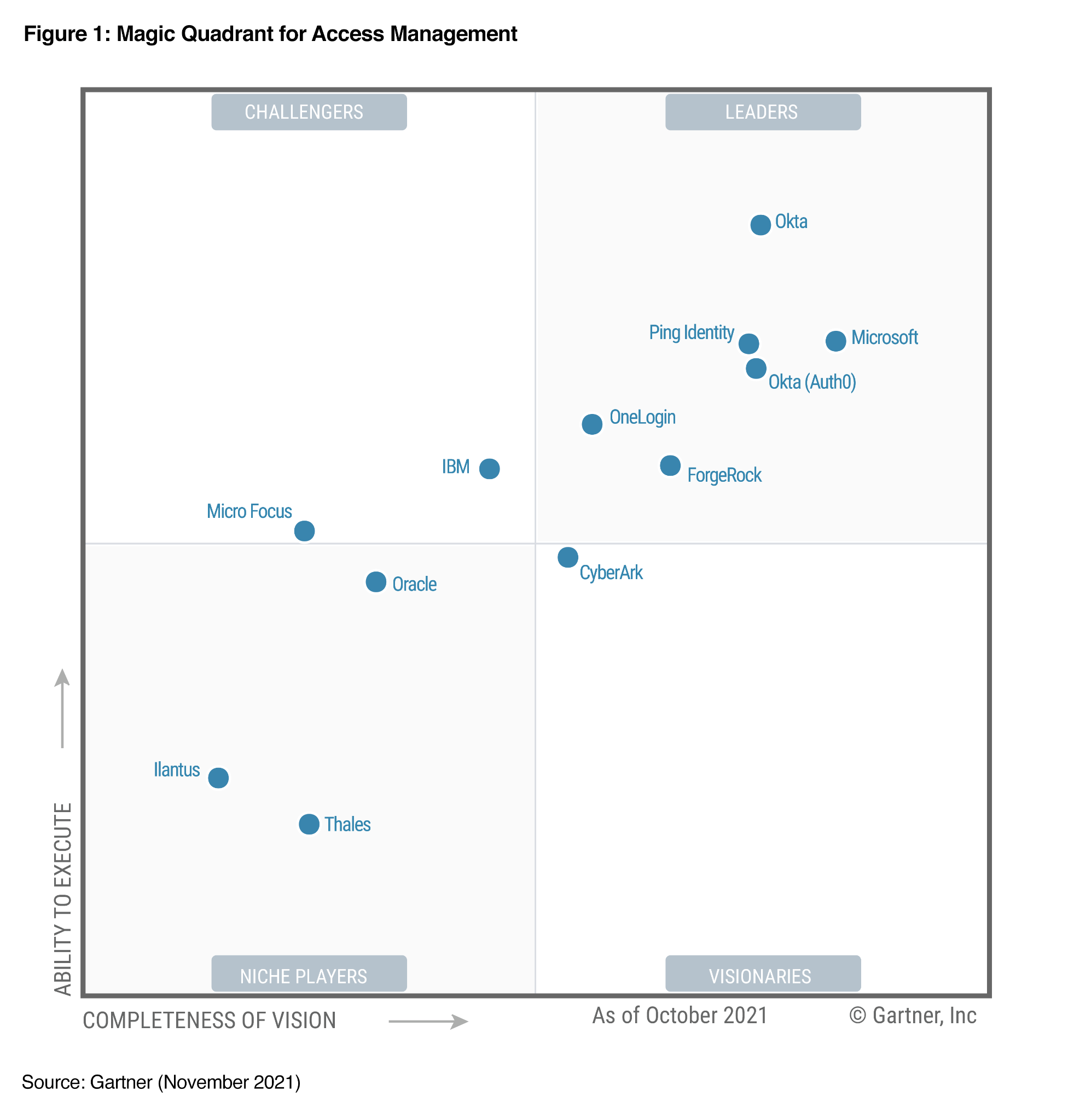
Core benefits of cloud-based IdPs
IdP integration allows customers to loop PrinterLogic into their existing access-management environment, which provides the following benefits:
- Removes the need to set up separate users and passwords
- Enables multifactor authentication (MFA) for improved security
- Reduces help-desk tickets related to forgotten passwords
Until now, PrinterLogic IdP support was limited to one IdP at a time. But that limitation is over.
Integration of acquired workgroups
With new concurrent IdP support, you can now have multiple IdPs configured and enabled simultaneously. Enterprises can support multiple instances of an IdP (Azure, Okta, Ping, etc.) in a homogenous network with the same SaaS instance of PrinterLogic.
Likewise, companies can use multiple instances of different IdPs in a heterogeneous network for access to a single PrinterLogic instance. This is especially helpful for IT managers tasked with bringing a new acquisition into the organization. New workgroups can be merged into the organization’s print environment even if the new acquisition uses a different IdP. This can save IT a lot of time.
For example, let’s say a parent organization uses Okta as their IdP, and they just acquired a second company that uses Azure AD. Without PrinterLogic’s concurrent IdP support, the parent company has to create new user records in their existing Okta environment for the new workgroup. This could amount to several days of downtime for the new employees.
With PrinterLogic’s new concurrent IdP feature, however, the parent company can add the Azure AD group in our Admin Console in about five minutes. Both IdPs are available to PrinterLogic and work in tandem. The newly acquired users are up and running in the new environment with almost zero downtime.
Managing different user teams within the same enterprise
Another use case for the new feature is when organizations prefer to manage their administrative users and other end users in separate environments. This can be done via two different applications of the same IdP, or via two different IdP providers (e.g., administrative users are managed in PingFederate, and end users managed in Okta). One reason for this approach is to satisfy security policies or better serve existing infrastructure and processes.
PrinterLogic’s integration with more than 10 Identity Provider services—including cloud-based and on-premises IdPs—means we offer easy to manage serverless printing to security-conscious companies who want Zero Trust, MFA, and SSO benefits. We’re one of the few SaaS print management solutions that can do this, making our product ideal for large enterprises, especially those that have grown through acquisition.
For more information about how our IdP integration works, see our white paper, titled “PrinterLogic Integration with Cloud-based Identity Providers”.
A true SaaS solution that eliminates all print-related infrastructure
Unlike some “cloud-optimized” print management software, PrinterLogic is a true, multi-tenant SaaS offering. It’s not a cloud-hosted shortcut that leaves you stuck with server licensing, configuration, and maintenance. Automatic updates ensure you have the most current and reliable solution possible—backed by a guaranteed service-level agreement.
