A lot of organizations are moving forward with Cloud first strategies. One of the biggest hurdles for IT departments to overcome when going “cloud first” is understanding what to do with their print infrastructure. A cloud first strategy is in line with best practices for modernizing IT, data-center consolidation, and reducing infrastructure footprint.
When architecting an enterprise cloud strategy, an organization has two different approaches to printing to consider. These are:
- A cloud based print server (Microsoft or otherwise).
- A cloud based management server.
The key to understanding the difference between these two approaches is to understand how the print job is routed from the source to its destination.
Cloud Based Print Servers and Common Pain Points
Cloud Based Print Servers require a print job to be sent from its origin point to a print server in the cloud. For most organizations, this would require the job:
- be passed from a workstation
- through border routers
- to a remote cloud “print server” hosted in the provider’s data center,
- which would then render and spool the print job
- before redirecting it back to the local area network
- so it can be output on the printer.
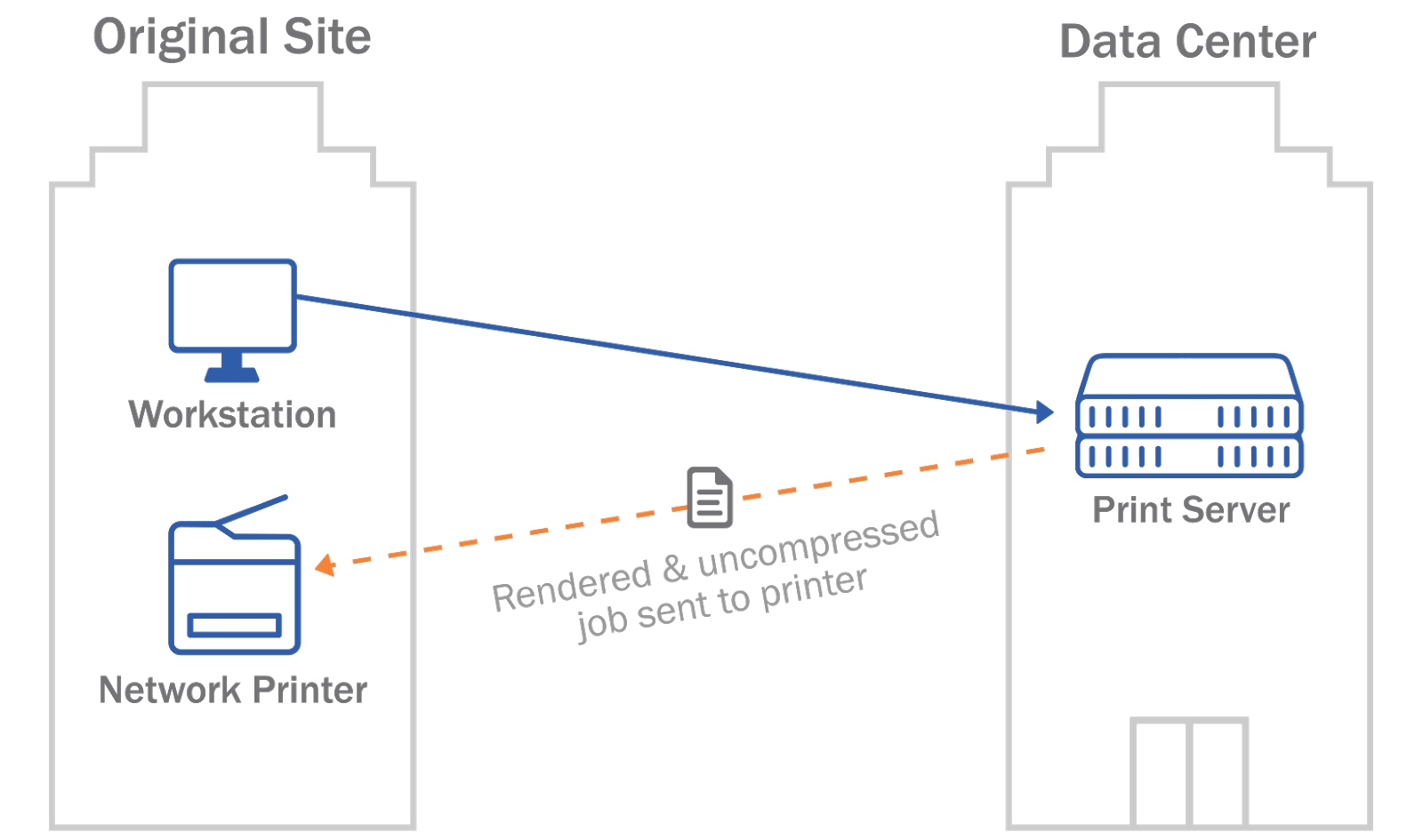
By moving the print queueing and spooling from a local print server to a cloud based print server, an organization can get rid of their dependency on local print servers, but there will be tradeoffs that must be accepted:
- Single points of failure (a site loses connectivity)
- If the cloud print service is unreachable, no one can print to any printer
- Users can become frustrated waiting for print jobs as they are pulled from the cloud to the local printers
- Sites with limited WAN connections will experience strain on their WAN links because every print job must be routed to the cloud and back to the site again
- Forced use of universal or proprietary cloud drivers results in loss of advanced printer features
- Affecting MFPs that could otherwise take advantage of duplexing, stapling, finishing options and other advanced printer functionality
Cloud based print servers not only introduce the above problems but fail to address the traditional problems with on-prem print servers:
- Reliance on scripting or GPOs to get printers installed at the workstation level
- No accurate tracking and auditing of who is printing what, from where, to which printers
- Can’t enforce cost-efficient print settings like duplexing and/or grayscale printing
As it turns out, cloud based print servers present many of the same challenges as traditional on-prem print servers.
Direct IP Printing Managed by the Cloud
In contrast to cloud based printing, a better, more efficient and more reliable approach is to eliminate all print servers completely, both on-prem and in the cloud. Direct IP printing is a stable and proven printing architecture that eliminates the dependency on a print server routing a job to a printer.
With direct IP printing, when a user clicks print, their local workstation opens a connection directly with the printer on the local area network. This differs from a cloud print server trying to reach through the cloud access point to establish a connection with the printer.
Direct IP printing architecture improves upon cloud based print servers by providing:
- Redundancy—If a site loses internet connectivity, everyone can still print to any printer.
- Simplicity—No extra open firewall ports and print streams stay on the local area network.
- Print jobs print out immediately—Even faster than they did with local print servers.
- Improved Connections—Sites with limited WAN connections will not waste precious bandwidth routing print jobs through cloud access points.
- Advanced Functionality—MFPs retain their extra features (stapling, watermarking, PIN printing, etc.)
- Policies and enforcement—Any advanced features or “eco print” settings that the printers support can be applied.
- Complete Visibility—All print jobs are tracked and reported across all manufacturers, without using SNMP and includes local/USB printer usage.
PrinterLogic helps IT professionals eliminate print servers and deliver a highly-available serverless print infrastructure with our centrally managed direct IP platform. Check out the case studies and other resources at www.printerlogic.com to see how organizations around the globe deploy PrinterLogic to solve workforce print problems and secure print environments.
