Posted by Ethan Janson
Back in October 2013, Windows Server 2012 R2 was released. It included a new and welcome feature called Branch Office Direct Printing, a feature that’s still available in Windows Server 2016.
Because high WAN utilization is an ongoing problem for distributed organizations with a centralized server infrastructure, Branch Office Direct Printing was designed to reduce network traffic across WAN connections by allowing client workstations at remote sites to make direct connections to local printers for faster and more reliable branch printing. In theory, this method of printing should also reduce the workload on the overtaxed central print servers by bypassing them entirely.
Great in Theory, Lackluster in Practice
Many IT professionals who’ve tried to implement Branch Office Direct Printing have run into some issues and realized that the reality doesn’t quite match the theory. To begin with, it requires both Windows 8 or 10 clients and a print server running Windows Server 2012 or 2016. With so many organizations still running Windows 7 clients, branch-office printing would force them into system-wide OS upgrades just to make use of a single benefit. Of course, managing printers on other operating systems like macOS and Linux is still out of the question as well. This implementation of branch-office printing also calls for printer drivers that support the client-side rendering (CSR) capability on which it relies.
Furthermore, while you could theoretically reduce your print server count by using Branch Office Direct Printing from a central server, there are no tools in place to help you migrate printers from one server to another, so most organizations still end up managing multiple print servers across multiple locations.
One (Possible) Step Forward, Three Steps Back
Then there’s lost functionality. Branch-office printing forfeits quota, auditing, and detailed job-logging capabilities. As Branch Office Direct Printing relies on CSR to handle print jobs, any server-side rendering (SSR) features would naturally be inaccessible with branch printing enabled.
Not to mention that some users have reported problems with Branch Office Direct Printing not working because of automatic fallbacks to SSR instead of CSR. An improper printer deployment or network error can cause clients to revert to SSR when they shouldn’t. If that happens, Branch Office Direct Printing is no longer operational, yet you might not realize that some of your clients have reverted to a traditional print-server setup with all its drawbacks.
In addition to those caveats, Microsoft makes no guarantees that Branch Office Direct Printing will reduce WAN traffic, speed up branch printing or improve scalability as intended.
PrinterLogic: Direct Client-to-Printer Connections by Design
To truly enjoy the benefits of Branch Office Direct Printing in Windows Server 2012 or 2016 without the long list of conditions and tradeoffs, there’s PrinterLogic. Optimized branch printing isn’t an added feature—it’s an integral part of our enterprise print-management solution.
By leveraging robust direct-IP technology, PrinterLogic enables you to eliminate the WAN traffic created by print jobs in all kinds of print environments, even those with hybrid OS clients. Have trouble managing printers for your macOS or Linux users? With PrinterLogic, it’s no longer a problem.
PrinterLogic automatically creates direct connections between endpoint devices and printers, which prevents print jobs from ever crossing the WAN. That reduction in print traffic helps reduce overall network congestion and accelerate branch-office printing. Additionally, PrinterLogic can integrate with your existing WAN caching technologies to avoid cross-WAN driver downloads, so you can push out company wide driver installs and updates without worrying about bogging down the WAN link to remote sites.
Zero Print Servers, Infinite Flexibility
Better still, PrinterLogic allows you to eliminate your print servers entirely—along with their attendant costs, infrastructure, and hassle. In their place you get increased branch printing functionality, centralized administration over every network printer from a single pane of glass, an intuitive user self-service portal for routine printer installations, the possibility to include modules for mobile/BYOD printing, comprehensive auditing capabilities and much more.
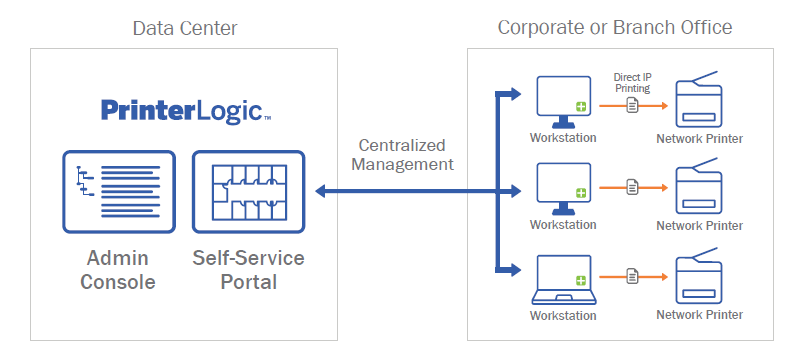
Figure 1: PrinterLogic combines the benefits of centralized management with efficient, direct IP printing
PrinterLogic comes in two flavors: An on-premises server hosted and managed by you or a SaaS-based option called PrinterLogic SaaS (formerly PrinterCloud). Is your company moving to a cloud-first setup? Great! PrinterLogic can help. Does your organization prefer to host everything itself? No problem. Either way, you get an easy, fully functional print-management solution.
Give your preferred PrinterLogic solution a comprehensive test drive by signing up for our free, 30-day demo today.
