The Numbers
≈300,000
Pages printed each month.
15
Servers eliminated, saving
$70,000
In yearly savings
500+
IT hours each year
0
Print-related helpdesk tickets

Minimize attack surfaces
Secure data
Simplify architecture
Eliminate scripts and GPOs
Reduce print helpdesk tickets

We forget that PrinterLogic is there because it basically runs on its own.
-Aaron Brown, Systems Administrator, Kingston Healthcare
The Customer: Kingston Healthcare
Kingston provides 14 communities of choice throughout the United States for independent and assisted living, skilled nursing, rehabilitation, and memory care.
The Challenge: Replacing Print Servers After PrintNightmare
Kingston Healthcare employs thousands of healthcare professionals and aides to care for Kingston’s senior residents in their 14 senior living communities, rehabilitation centers, and memory care homes.
Healthcare requires a lot of printing, and Kingston prints around 300,000 pages of documents each month.
Aaron Brown, a Systems Administrator for Kingston Healthcare, knows the importance of printing for Kingston’s employees:
“Most of our employees work in patient care areas, and they’re rarely in front of a computer. They need to be able to print anything they need so they have it with them wherever they go.”
To accomplish this, Kingston used print servers at each of their locations. But in 2021, the PrintNightmare critical vulnerability made print servers a security risk. “Printing became very difficult. The solutions offered weren’t enough to keep our systems secure, and they didn’t always work well. It was a bad situation overall,” Brown says.
Manually Installing Printers on Individual Devices
Without print servers, Kingston’s IT team was forced to manually set up each device. Any time an employee needed to be connected to a printer, a technician would install the printer software and configure the connection.
IT would receive as many as six print-related helpdesk tickets each day. Setting up printers individually was time-consuming for admins and inconvenient for end users, especially for employees who traveled to different locations.
“Every time an employee would travel to a new location, they would have to have somebody install a printer for them. If it was after hours, they were just not able to get a printer until somebody was on call. It wasn’t necessarily hard to get everything set up, but it was a constant pain,” Brown says.
Kingston Healthcare needed a secure printing solution that eliminated manual printer configuration without exposing the company to vulnerabilities.
They needed PrinterLogic.
The Solution: Switching to Serverless Printing
After a quick demo, PrinterLogic was the clear choice for Kingston Healthcare. “It was obvious it would work well with our setup and Windows environment,” Brown says.
Implementation was a breeze—PrinterLogic’s cloud-native direct IP printing eliminated the need for servers and hosting. After a half-hour setup call with PrinterLogic and a few quick tests, Brown was able to set up Kingston Healthcare’s entire print management system in only a day.
“Implementation was painless, and their documentation is very good,” he says. “The whole process was seamless and easy.”
“Implementation was painless.”
Self-service Printing
The IT team has set up a Self-Service Installation Portal so that end users who travel between locations can quickly and easily connect to printers at every Kingston Healthcare location. “They don’t need to call us anymore, and we don’t have to deal with remote controlling their computer or trying to walk them through it,” Brown says. “It just works, and it’s made everybody’s life easier.”
Secure, Cloud-native Print Management
PrinterLogic is easy to administer and use, and its advanced security features keep Kingston’s data protected while printing. Most importantly, it can accommodate Kingston’s high-volume printing needs.
Unlike other solutions, PrinterLogic charges per queue, not per page, which allows Kingston Healthcare to keep costs manageable. “Other comparable solutions would have cost us thousands of dollars each month. The way the PrinterLogic pricing is structured makes it the best fit for us,” Brown says.
“Other comparable solutions would have cost us thousands of dollars each month.”
The Results: $70,000 saved yearly in print server costs
With PrinterLogic, Kingston Healthcare never has to worry about PrintNightmare or manually installing printers again.
They’ve eliminated the need for 15 print servers entirely across the organization—saving approximately $70,000 per year in hosting, support, and licensing costs.
Print-related helpdesk tickets have disappeared, eliminating the 500+ hours the IT team used to spend on them each year. “We’ve gone from multiple complaints and support requests daily to no one saying anything to us because it just works,” Brown says. “We forget that PrinterLogic is there because it basically runs on its own.”
“We’ve gone from multiple complaints and support requests daily to no one saying anything to us because it just works.”
Liberate your team from outdated print servers.
Switch to our serverless direct IP infrastructure today.