Posted by Jordan Lindsey
Auditing and cost saving has been and will always be a top priority for any company, and auditing your print environment is an incredible way to manage cost. Do you want to know how much toner is being used company-wide, or by department? Or how much paper is being used? How about checking to see if duplexing is being used on all possible printers?
When it comes to printing, there are several different 3rd party applications (PrinterLogic, PaperCut, Cirrato, Xerox, HP, Print Audit, to name a few) that enable print tracking and delivery of audit reports.
Here at PrinterLogic, our application offers an all-inclusive print management suite, but for the purpose of this post I will focus on outlining our powerful print auditing capabilities.
PrinterLogic allows you to easily manage and sort a wide range of options for print auditing. As a result, you get a range of powerful reports, awesome graphs, pie charts, and summaries of:
- Printing by week or hour
- Application usage
- Job & page counts
- Simplex/duplex
- Color/B&W
- Paper size used
Each of these reports provides different graphical views which make it easy to send reports to separate departments or teams for billing or other auditing needs. From here you can see individual print tracking for both users and printers.
When viewing the auditing reports of an individual domain user you can collect and see the date, time, user name, job title, computer name, department name, printer name, document name, amount of pages, whether color or duplexing was used, and what paper size was used. You can sort by printers and find out which are your most heavily or lightest used, enabling you to replace overused printers or phase out unused printers.
And unlike many solutions on the market, PrinterLogic Web Stack (formerly Printer Installer) will also audit your USB printers. Did someone bring in a printer from home? Are departments buying their own local printers without notifying IT? If they print it, PrinterLogic Web Stack will audit it! So regardless of whether you’re dealing with network or USB printers, PrinterLogic’s solution will handle all of the auditing for you.
If you’d like a demo of how this works, as well as a look at how PrinterLogic provides an all-encompassing print management solution (with or without print servers), visit us at www.printerlogic.com.